

SnipDo
A fundamental Text Menu for Windows.
SnipDo helps you with your daily copy, paste and text manipulation tasks. It pops up whenever you select a text and lets your perform instant actions
Instant Text Actions - Everywhere
SnipDo appears when you select text with your mouse on your PC. Instantly copy & paste, and access actions like search, spelling, dictionary and many more.
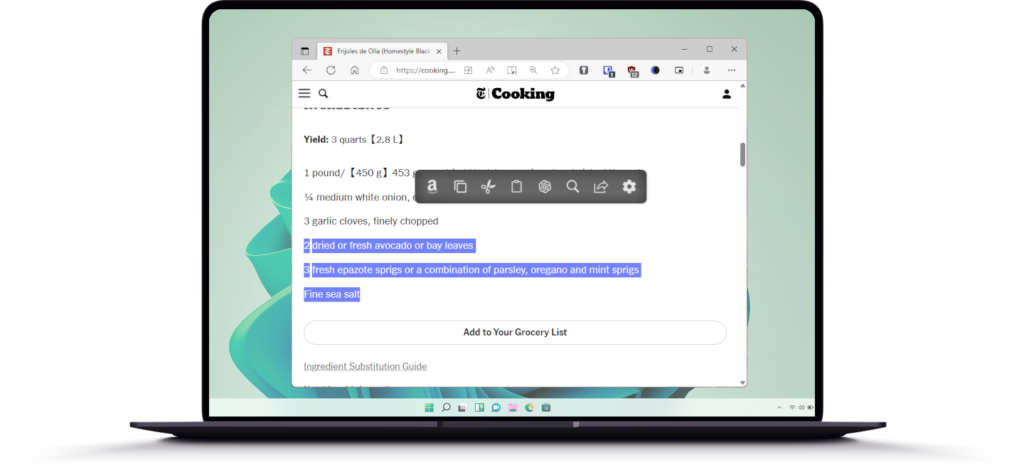
Build extensions

Free Extension Store

Instant Paste Menu

Frequently Asked Questions
An extension I am using is not working
If you think an extension you are using is not working properly, first try resetting the extension in the settings menu. If that doesnt help, try uninstalling and reinstalling the extension. Feel free to contact us if all these methods did not help.
I would like to have an extension for “XY”.
If you dont find an extension in the library you really would love to have, contact us with more details. The more people are interested in a specific extension, the more likely it is the we will build it.
SnipDo does not show up in some apps
In some applications SnipDo may not work because of Windows limitations. This is something that is unavoidable. Feel free to contact us with specific details about the application in question.
How can I reorder, delete and manage my extensions?
Cou can manage the extensions by clicking the blue dots button in the Pantherbar or the panther icon in the Windows tray. To reorder the items just drag and drop them. To reset the extension click the reset button on the right. Uninstall them with the trash button.
SnipDo makes an other program unusable
You can exclude SnipDofrom specific applications. Go to the exclusion settings by clicking the blue dots in the bar, or by clicking the icon in the Windows system tray.
Is there a macOS version?
SnipDo was inspired by a macOS app called PopClip. You can get it on the macOS Appstore or on https://pilotmoon.com/popclip/